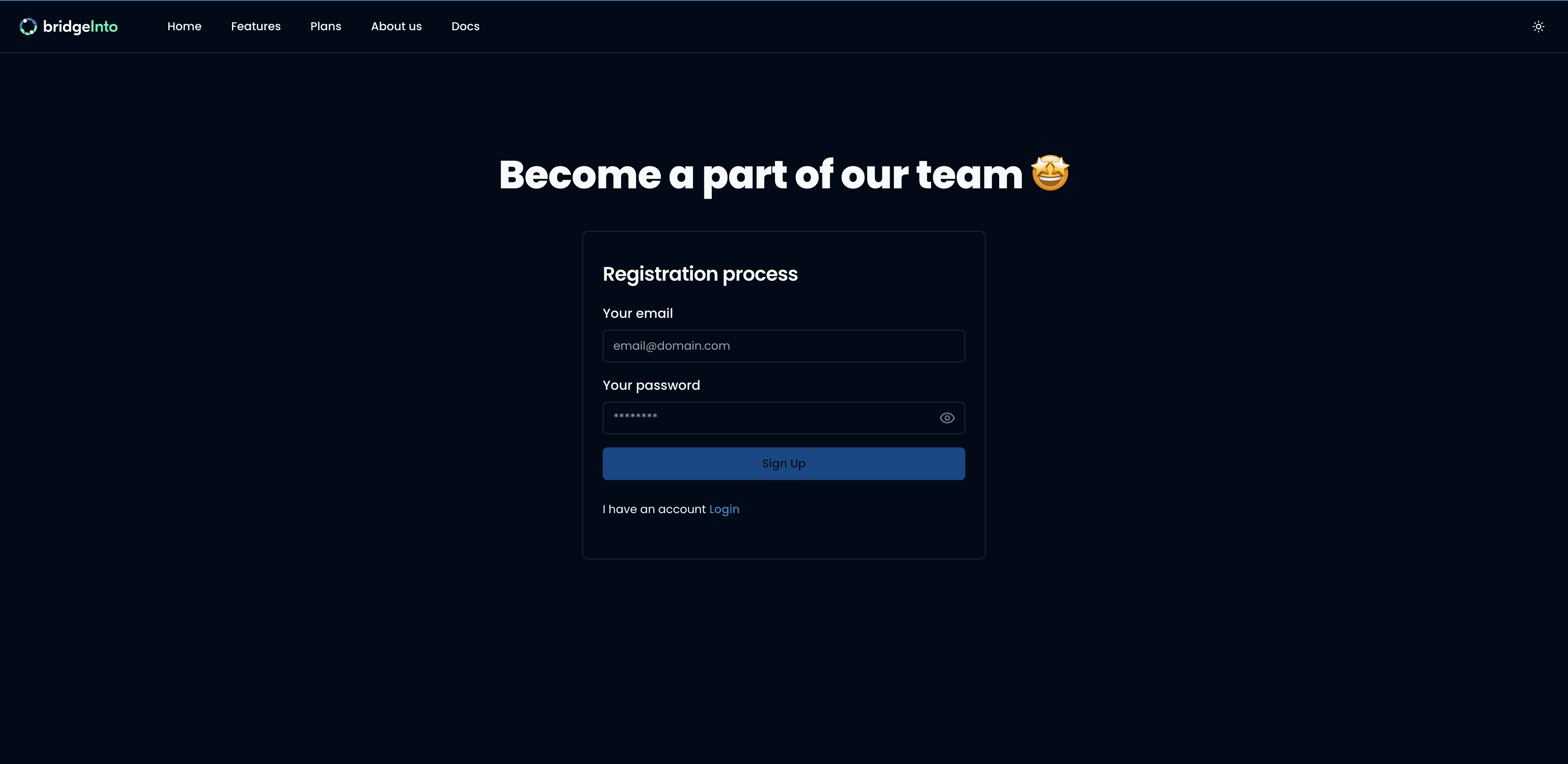How to Register on BridgeInto

Renat Usman
01 Dec 2024
•
1 min read
Description
1. Access the Registration Page: Start by going to https://new.bridgeinto.com/signup
2. Enter Your Email: On the registration page, enter your email address. You will receive a one-time password (OTP) sent directly to this email.
3. Verify Your OTP: Copy the OTP from your email and enter it in the open window on the registration page. This verifies your email address.
4. Create Your Password: Once verified, the system will prompt you to create a new password. Choose a secure password that you will use for future logins.
5. Privacy and Data Handling: Your personal data is treated with care. It is not sold to third-party marketing companies, nor is it distributed without your consent. You also retain the right to revoke access to your data at any time.
With these steps, your registration will be complete, and you can start using BridgeInto securely and efficiently.